Summary: in this tutorial, you will learn how to set up an Express application with TypeScript.
Prerequisites
- Node.js – version 20 or later to support
.envfile and the--watchflag. You don’t need to installdotenvfor reading .env file andnodemonpackage for automatically restarting the server whenever you change the source code. - TypeScript compiler (ts-node) is a Node.js module that compiles TypeScript code to JavaScript.
- TypeScript executes (TSX) package that runs TypeScript directly within the Node.js environment.
If you don’t have these installed, you can check how to set up the TypeScript development environment.
Setting up an Express application with TypeScript
Step 1. Create an Node.js project:
mkdir express-ts
cd express ts
npm init -yCode language: JavaScript (javascript)This command creates a new project directory express-ts, navigates inside the directory, and creates a new package.json file.
Step 2. Install the express package:
npm install --save express@nextCode language: JavaScript (javascript)This command will install Express 5 or higher.
Step 3. Install development dependencies:
npm i -D @types/express @types/nodeCode language: JavaScript (javascript)This command installs type definitions for express and Node.js as development dependencies:
@types/express– type definitions for Express.@type/node– type definitions for Node.js.
The -D flag adds these packages as development dependencies. It’ll add the following section to the package.json file:
"devDependencies": {
"@types/express": "^5.0.0",
"@types/node": "^22.7.6"
},Code language: JavaScript (javascript)Note that you may have higher versions.
Step 4. Add an entry to the type module in the package.json file:
"type": "module",Code language: JavaScript (javascript)This will allow you to use the ES module instead of the CommonJS module.
Additionally, change the scripts section to the following:
"scripts": {
"start": "npx tsx --env-file=.env --watch src/index.ts"
},Code language: JavaScript (javascript)This command starts the TypeScript app defined in the src/index.ts, loads the environment variables defined in the .env file, and automatically restarts the server whenever you change the files:
npx tsxuses the TSX runner for Node.js.--env-file=.envloads environment variables from a.envfile.--watchwatches for file changes and automatically restarts the server when detecting a file change.src/index.tsis the entry point file for the Express TypeScript application.
Step 5. Create an .env file in the project directory and set the port to 3000:
PORT=3000Code language: JavaScript (javascript)Step 6. Create a new directory src in the project directory and the index.ts file with the following code:
import express, { Request, Response } from "express";
// Create a new express application instance
const app = express();
// Set the network port
const port = process.env.PORT || 3000;
// Define the root path with a greeting message
app.get("/", (req: Request, res: Response) => {
res.json({ message: "Welcome to the Express + TypeScript Server!" });
});
// Start the Express server
app.listen(port, () => {
console.log(`The server is running at http://localhost:${port}`);
});Code language: JavaScript (javascript)Step 7. Run the npm start on your terminal:
npm startCode language: JavaScript (javascript)It’ll show the following output:
> express-ts@1.0.0 start
> npx tsx --env-file=.env --watch src/index.ts
The server is running at http://localhost:3000Code language: JavaScript (javascript)When you change the .ts code, the server will automatically restart.
This step requires VS Code and the Http Rest Client extension.
Step 8. Making an HTTP request to the root route by creating an http directory and api.http file within the http directory with the following content:
GET http://localhost:3000/Code language: JavaScript (javascript)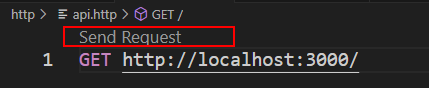
When you click the Send Request link, it’ll make an HTTP request to http://localhost:3000/ and return the following output:
HTTP/1.1 200 OK
X-Powered-By: Express
Content-Type: application/json; charset=utf-8
Content-Length: 57
ETag: W/"39-6zzG7WgJ4cOX2hxA+l9Gi7ltUyc"
Date: ...
Connection: close
{
"message": "Welcome to the Express + TypeScript Server!"
}Code language: JavaScript (javascript)